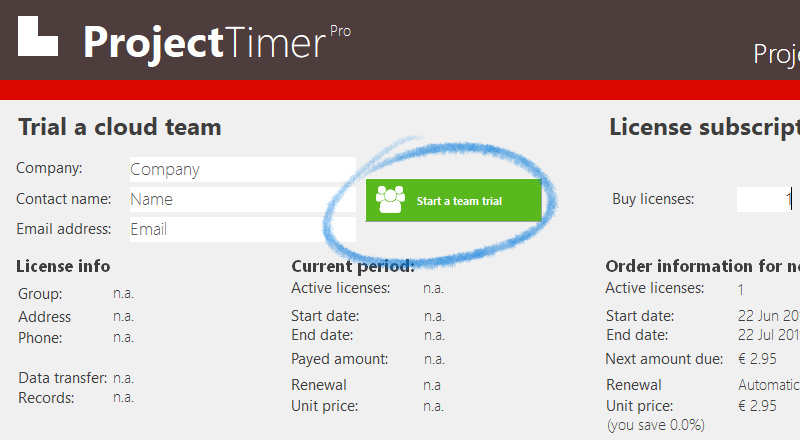ProjectTimer
ProjectTimer
Project time tracking for Windows
ProjectTimer is a free light-weight, but still powerful time tracker application for Windows that runs in the taskbar notification area. ProjectTimer allows you to manage how much time you've spent on your projects. Timesheets help you to assist you with your workflow for administrating, billing and invoicing hours. It features an easy installation and clean uninstall.
ProjectTimer 4.1.0.0 | 25-03-2025 | 6.58 mb - x64
ProjectTimer 4.1.0.0
The use of color for each project will give a fast indication of which timer is running in the taskbar notification area (tray icon). This way you can quickly, but without interrupting your work, see if the timer for the project you’re working on is running. Activities can have different pricing per hour and the program keeps up the amount of money earned per project, as well as a summary for all your running projects.
Task Timer and editing hours afterward
You can export your data into reports using the browser or import it in Excel. A simple backup of the data can be zipped, mailed and imported to keep your data safe. Project Timer also allows you to import hours spend by co-workers or freelancers and features extra import and export methods. Sometimes you need to edit your hours afterward. This is no problem using the administrate panel. You can remove, add and edit activities to your projects.
Clean and non-intrusive invoicing application for Windows
Project Timer is a light, fast, simple Windows taskbar application to assists you with your workflow for administrating and billing hours. It features an easy installation and clean uninstall.
Optional Team cloud subscription
With the optional Team cloud subscription in Project Timer, you can sync your project to the cloud. It also enables you to collaborate with other cloud users on projects. You can define roles like “Project owner” and read en write rights to manage users who can look into your cloud projects. For example, you can set up your connected cloud users to be able to create reports, but not to alter activities in the project. The admin of the team can send invoices from within Project Timer using the Team cloud account.
Application areas
The application areas are: advertising, small business, design, web design, cad drawing, engineering, healthcare, consulting and accounting, as long as your company is mainly working on the Windows platform.





Free Time Tracking Software for Windows?
Are you looking for uncomplicated Time Tracking Software for Windows? Well, look no futher, because Time Tracking with Project Timer is the perfect uncomplicated solution. Project Timer is a lightweight Windows utility that allows you to time track your tasks without...
Dunes releases Project Timer 1.1.0.7
Dunes released a new version of Project Timer on their site: https://www.projecttimer.com/ Version 1.1.0.7 | Added on 29-08-2014 | Filesize: 4,03 MB Changes in 1.1.0.7 (29-08-2014): Updater include major, minor and beta threads Bug fixes
Project Timer is now featured on these sites
Project Timer on Findmysoft Project Timer on Download.com Project Timer on IT Shareware Project Timer on Download32.com Project Timer on daolnwod.com About Project Timer: Project Timer is a simple but powerful windows application in the taskbar notification area...
Time your Projects
Project Timer allows you to time Projects straight from your taskbar in Windows. You can create your own tasks and pricing for every project. Project Timer shows the number of hours and the pricing for a Project. The price field is optional.

Run the timer as a tray icon
Once a timer is running you can close away Project Timer and the timer will run in the Windows taskbar as a tray icon. Just double click the icon to open the admin panel again. This way you can work on your Projects with minimal distraction.
Create reports for management and clients
Send your customers and managers detailed reports of the hours worked on a Project. You can also enter the number of hours spent manually. In reports, you can filter users, tasks, periods and combine Projects.
Many report filters available
In the report area of Project Timer, you filter on client, users, projects, tasks, status and report periods. Once you find the right set of filter you can save it in a setting.
Create invoices from Projects
Once a Project period is finished you can use the Project Timer data to create invoices. There are 3 types of invoice styles available and you can add your own logo and select your corporate style color to customize your invoice.
Track payment status
Once you’ve sent out the invoice you can track the invoices with the Invoice report tool to see if and when they’re paid.
Optional: work with teams in the cloud
Collaborate with Teams
The Project Timer client is completely free. However to collaborate using the cloud we offer a Cloud subscription per user. Users can work together as teams in projects. In the cloud, users can all start and stop timers for a Cloud Project.
Manage your team users
You can manage your Cloud subscriptions and users from Project Timer with an admin account. Here you can add new users or change the ones that are currently active. You can add extra subscriptions from the team panel.
Project Timer is ideal for my needs. I work part-time for a client working as his executive assistant and his bookkeeper. I was getting myself in a mess just using a timesheet created in MS Excel and when I discovered Project Timer I was over the moon with joy.
It’s a very handy tool and just what I needed. We are using the team cloud subscription to share timer data and to make invoices.
I have been using it for a week now and rolling it out to our 7 person team. Response has been very good. The software answers the 3 key questions we have about our team. 1.) What did you work on today? 2) How much time have you been spending on any one project? 3) What projects are in the mix?
It’s simple to just click a button and start to work. you don’t need to retype stuff to organise your work.